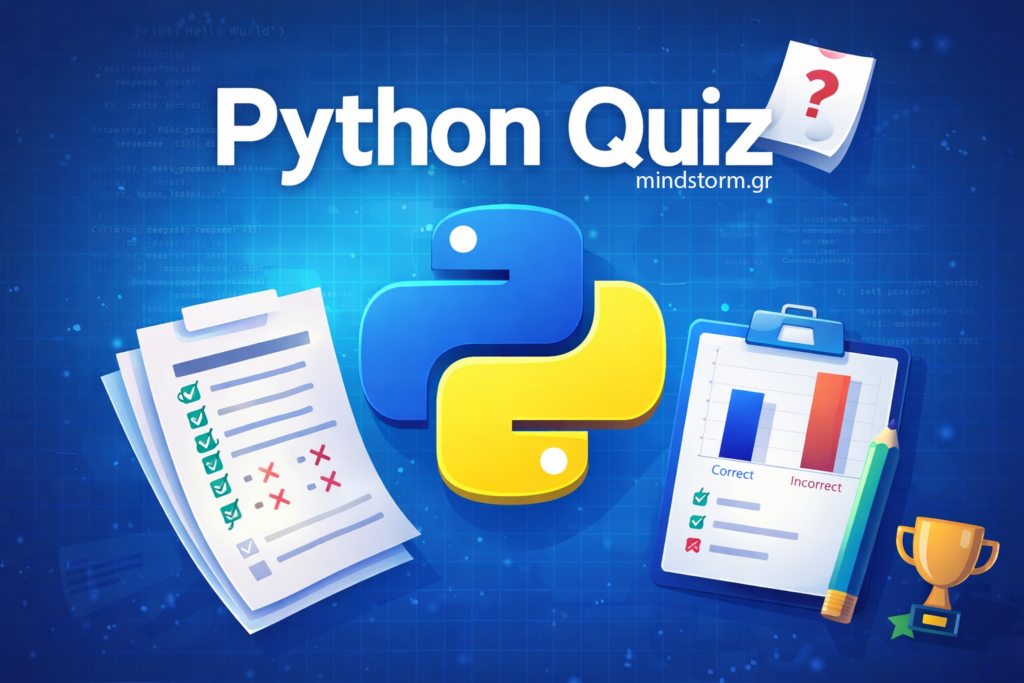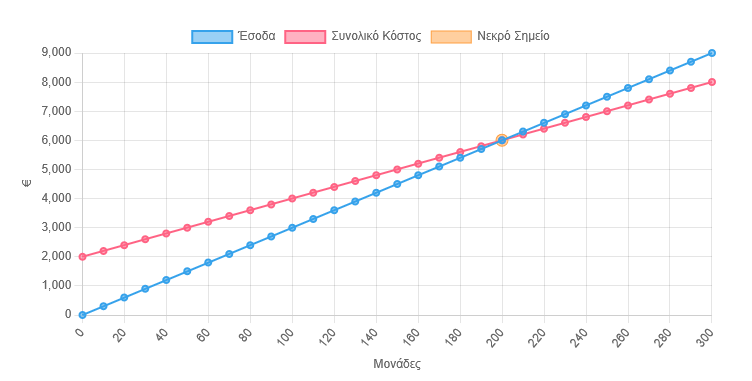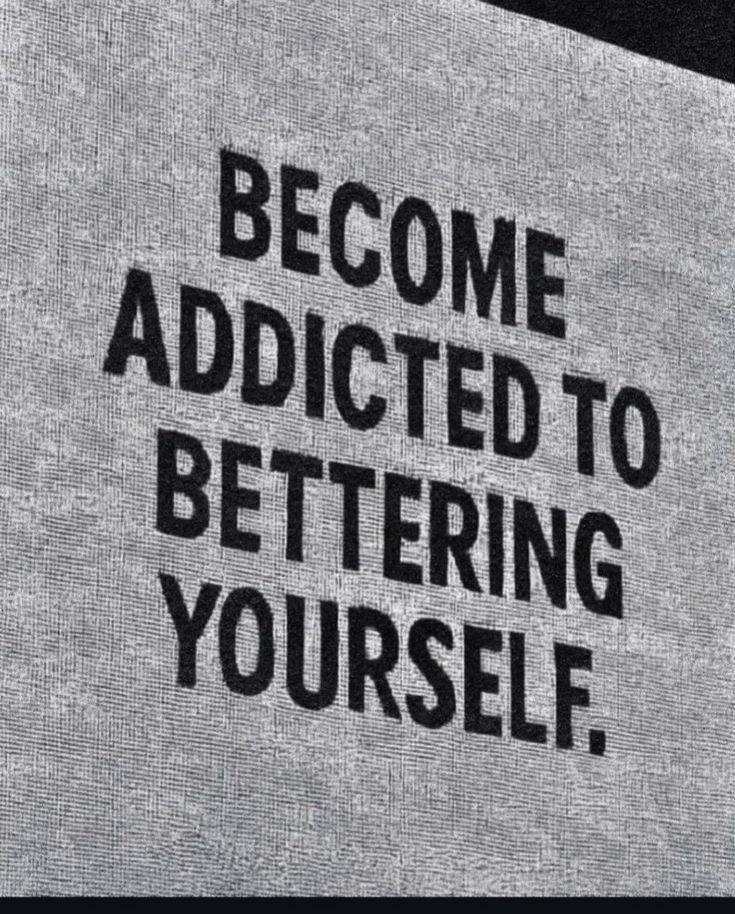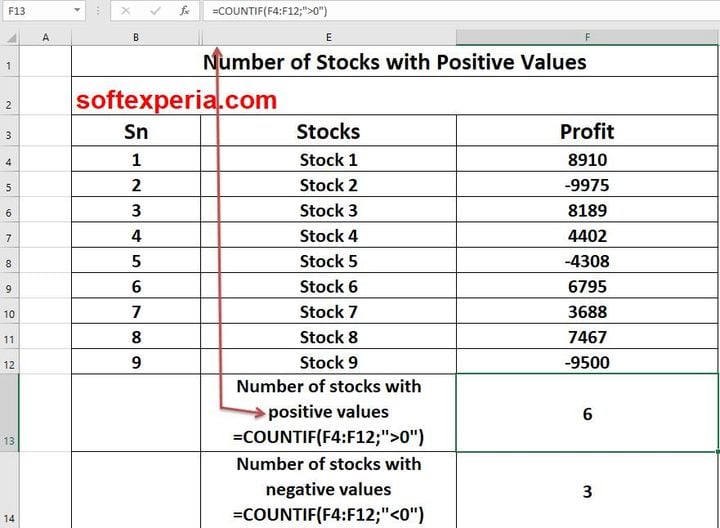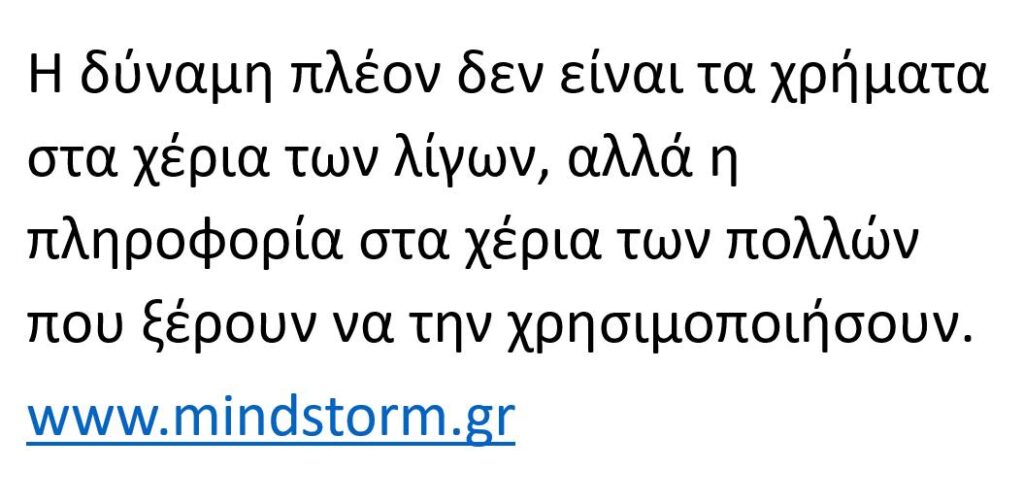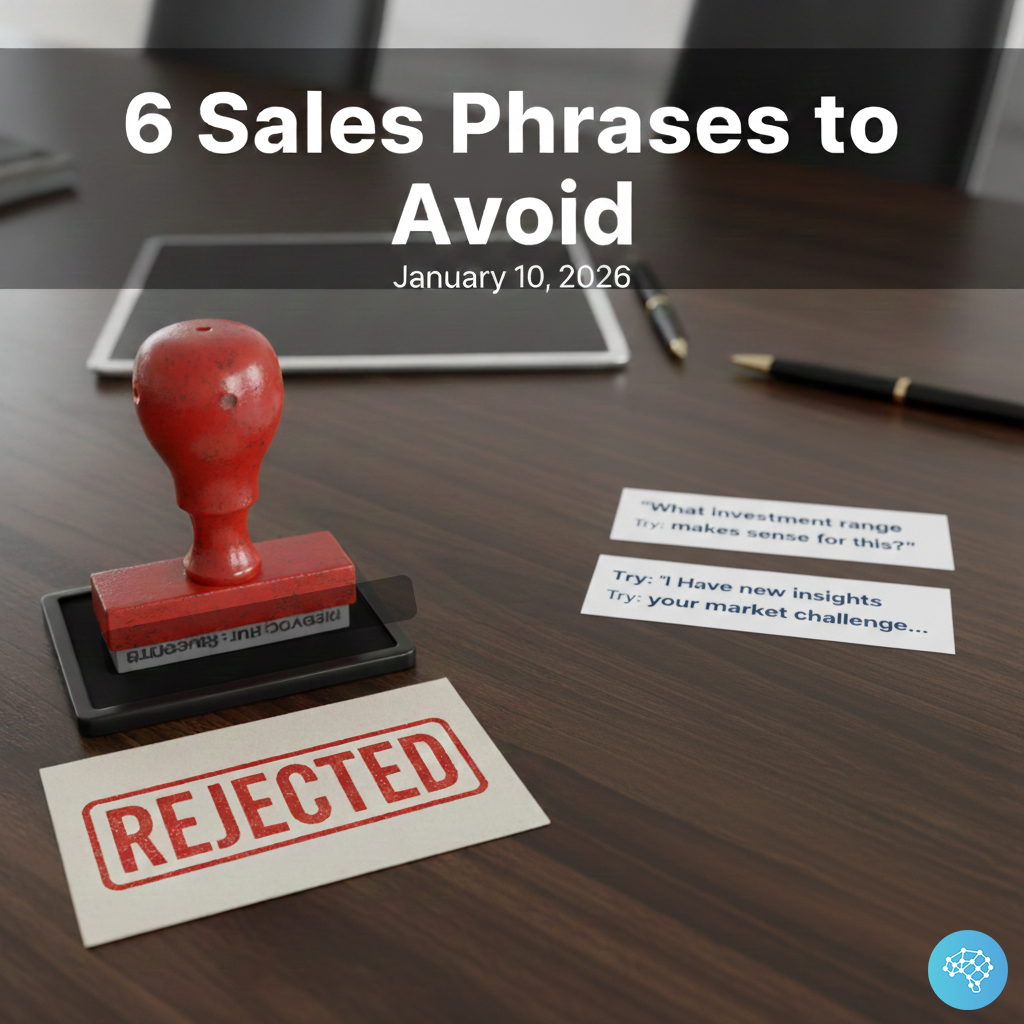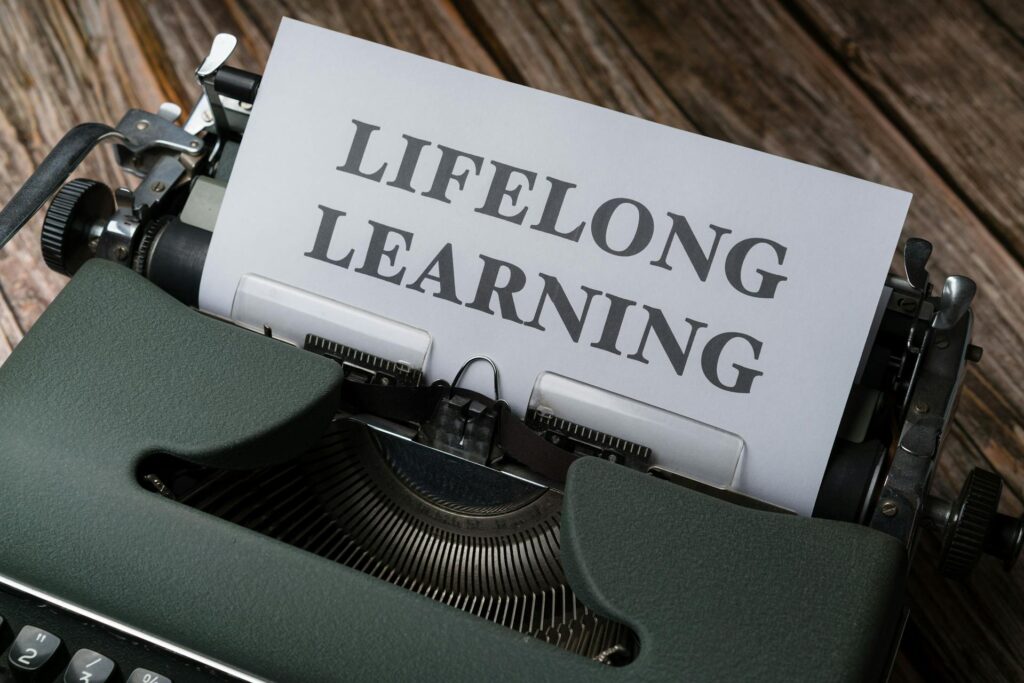Pricing specialist / Ενημέρωση τιμών αγοράς και πώλησης προϊόντων Αν έχετε προμηθευτές που αλλάζουν πολύ συχνά τους τιμοκαταλόγους τους, επικοινωνήστε μαζί μας. Μπορούμε να σας βοηθήσουμε να αυτοματοποιήσετε τη διαδικασία σωστής ενημέρωσης των τιμών αγοράς και πώλησης των προϊόντων σας καθώς και άλλων πληροφοριών όπως φωτογραφίες, χρώματα, μεγέθη, με μια custom made εφαρμογή. Θα αποφύγετε λάθη καταχώρησης και θα κερδίσετε πολύτιμο χρόνο. Email : info@softexperia.com Mobile : 6945 849400 #softexperia / fb : Softexperia.com / www.softexperia.com
Αξιολόγηση επενδύσεων με NPV Ποια επένδυση δημιουργεί μεγαλύτερη αξία για την επιχείρηση; Πατήστε εδώ για να εισάγετε τα δικά σας δεδομένα στο τέλος του σχετικού άρθρου. Υπολογισμός NPV (Καθαρής Παρούσας Αξίας) βήμα–βήμα Δεδομένα Κόστος κεφαλαίου (προεξοφλητικό επιτόκιο): r = 12% Αρχικό κόστος: Επένδυση Χ = 8.500 € Επένδυση Υ = 9.300 € Ταμειακές ροές (έσοδα) ανά έτος: Έτος Χ Υ 1 5.200 5.100 2 2.400 3.200 3 3.100 3.000 4 4.200 5.300 Βήμα 5: Απόφαση + Σκεπτικό Και οι δύο επενδύσεις έχουν θετική NPV ⇒ δημιουργούν αξία. Η Υ έχει μεγαλύτερη NPV ⇒ δημιουργεί περισσότερη αξία. ➡️ Επιλέγουμε την επένδυση Υ. Η καθαρή παρούσα αξία υπολογίζει τη σημερινή αξία των μελλοντικών ταμειακών ροών μιας επένδυσης, λαμβάνοντας υπόψη το κόστος κεφαλαίου. Η επένδυση Υ παρουσιάζει υψηλότερη NPV, γεγονός που σημαίνει ότι δημιουργεί μεγαλύτερη αξία για την επιχείρηση.
Fact > Hypothesis > Theory > Law Γεγονός > Υπόθεση > Θεωρία > Κανόνας — Fact: Observation about the world leads to Hypothesis: Reasonable guess to explain said observation(s). Many are formed and only one is accepted. stimulates Theory: A collection of hypotheses repeatedly tested to be valid and not yet proven wrong. meant to explain a broad set of observations and predict future observations Law: A (often mathematical) description of the mechanics (the ‘how’) of a phenomenon. Differs from a theory since it does not offer an explanation. #mindstormGR #softexperia / fb : Softexperia.com / www.softexperia.com
Ecco un riassunto in 5 punti della pagina web “Marketing: 10 κρίσιμα θεωρητικά θέματα που πρέπει να γνωρίζεις” da mindstorm.gr: 1 – Il marketing è una disciplina complessa che combina teoria e pratica per comprendere e influenzare il comportamento dei consumatori. 2 – È fondamentale conoscere i concetti chiave come il mercato, il bisogno, il desiderio, la domanda e il valore per sviluppare strategie efficaci. 3 – La segmentazione del mercato e il targeting sono essenziali per indirizzare correttamente i prodotti o servizi ai gruppi di consumatori più rilevanti. 4 – Il posizionamento del prodotto aiuta a differenziarsi dalla concorrenza e a creare un’immagine chiara nella mente del consumatore. 5 – La gestione del marketing mix (prodotto, prezzo, distribuzione, promozione) è cruciale per il successo commerciale e deve essere adattata continuamente alle dinamiche del mercato. Fonte: https://mindstorm.gr/marketing-10-krisima-theorhtika-themata-poy-prepei-na-gnvrizeis/
Αξιολόγηση Εμπορικών Συναλλαγών με Χρηματοοικονομικούς Δείκτες Υπόθεση (το «στόρι» του παραδείγματος) Ο Νίκος διαθέτει 10.000€ και κάνει δοκιμαστικές συναλλαγές σε μετοχές χρησιμοποιώντας απλές τεχνικές ανάλυσης (γραμμές τάσης, δείκτες κ.λπ.). Θέλουμε να δούμε αν οι συναλλαγές του ήταν καλές και γιατί. 1. Return on Trade (RoT – Απόδοση Συναλλαγής) Ορισμός:Δείχνει πόσο κέρδισε ή έχασε ο Νίκος σε μία συναλλαγή. Τύπος:RoT = (Τιμή Πώλησης − Τιμή Αγοράς) / Τιμή Αγοράς Παράδειγμα:Ο Νίκος αγόρασε μια μετοχή στα 50€ και την πούλησε στα 55€. RoT = (55 − 50) / 50 = 5 / 50 = 0,10 = 10% Συμπέρασμα:Για κάθε 100€ που επένδυσε, κέρδισε 10€.Η αγορά έγινε όταν η τιμή «έσπασε» μια αντίσταση (breakout). 2. Win Rate (Ποσοστό Επιτυχίας) Ορισμός:Δείχνει πόσες συναλλαγές ήταν κερδοφόρες. Τύπος:Win Rate = Κερδοφόρες Συναλλαγές / Σύνολο Συναλλαγών Παράδειγμα:Ο Νίκος έκανε 10 συναλλαγές και κέρδισε στις 6. Win Rate = 6 / 10 = 60% Συμπέρασμα:Οι περισσότερες αποφάσεις του…
Θα ήθελα να σας παρουσιάσω συνοπτικά κάποιες από τις υπηρεσίες που μπορώ να προσφέρω στο πλαίσιο μιας πιθανής συνεργασίας, με στόχο την ανάπτυξη, αυτοματοποίηση και αποτελεσματική ψηφιακή προώθηση προϊόντων και υπηρεσιών. Συγκεκριμένα, διαθέτω εμπειρία και μπορώ να αναλάβω: Δημιουργία και διαχείριση ιστοσελίδων σε WordPress και WooCommerce Ανάπτυξη custom λογισμικού σε: Python PHP Excel VBA Google Apps Script Microsoft Access Ανάπτυξη Python scripts για ανάλυση και επεξεργασία δεδομένων Ανάλυση δεδομένων και αυτοματισμούς μέσω Excel VBA Αυτοματισμούς ενημέρωσης φωτογραφιών και πληροφοριών προϊόντων σε WordPress και Excel Δημιουργία αναρτήσεων για ιστοσελίδες προώθησης ελληνικών προϊόντων, στα ελληνικά και στα αγγλικά Δημιουργία και διαχείριση περιεχομένου για κοινωνικά δίκτυα Οργάνωση και υλοποίηση αυτόματων αναρτήσεων (προγραμματισμός δημοσιεύσεων στο παρόν και στο μέλλον) Δημιουργία περιεχομένου με τεχνητή νοημοσύνη, προσαρμοσμένου στο εκάστοτε κοινό και κανάλι Διαδικτυακή μεσολάβηση για την προώθηση προϊόντων στην Ελλάδα και στο εξωτερικό Εκπαίδευση σε: Χρήση και ανάλυση δεδομένων με Excel Διαχείριση πωλήσεων και οργάνωση εμπορικών…
Επιλεγμένα άρθρα από το blog μου… / Recent posts from my blog… GR – Marketing: 10 κρίσιμα θεωρητικά θέματα που πρέπει να γνωρίζεις https://mindstorm.gr/marketing-10-krisima-theorhtika-themata-poy-prepei-na-gnvrizeis/ GR – 6 εκφράσεις που πρέπει να αποφεύγεις στις πωλήσεις https://mindstorm.gr/6-ekfraseis-stis-pvlhseis-poy-prepei-na-apofeygeis/ GR – Υπολογισμός νεκρού σημείου λειτουργίας με εισαγωγή τιμής πώλησης, μεταβλητού κόστους, σταθερών εξόδων και προαιρετικά ποσότητας πωλήσεων https://mindstorm.gr/analysh-nekrou-shmeioy/ GR – 30 ερωτήσεις πολλαπλής επιλογής EXCEL και πρακτικό test αξιολόγησης γνώσης https://mindstorm.gr/30-ervthseis-pollaplhs-epiloghs-gia-excel-kai-praktiko-test-gnvshs/ EN – Clustering Classification Problem με Excel και Python https://mindstorm.gr/clustering-classification/ GR – CASH FLOW STATEMENT (CFS) – Κατάσταση Ταμειακών Ροών https://mindstorm.gr/cash-flow-statement-cfs/ GR – 15 Ερωτήσεις Πολλαπλής Επιλογής για Ανάλυση Ισολογισμού, Αποτελεσμάτων Χρήσεως & Ταμειακών Ροών https://mindstorm.gr/15-ervthseis-pollaplhs-epiloghs-gia-analysh-isologismou-apotelesmatvn-xrhsevs-kai-tameiakvn-rovn/ EN – 15 Multiple Choice Questions about Financial Analysis (Balance Sheet – Income Statement – Cash Flow Statement) https://mindstorm.gr/15-multiple-choice-questions-and-answers-about-financial-analysis/ EN – Python Quiz (30 Multiple Choice Questions) with Score, Skill Level and Bar Graph https://mindstorm.gr/python-quiz-30-multiple-choice-questions-with-score-skill-level-and-bar-graph/ Δείτε επίσης / View also Παρουσίαση υπηρεσιών
15 Ερωτήσεις Πολλαπλής Επιλογής για Ανάλυση Ισολογισμού, Αποτελεσμάτων Χρήσεως & Ταμειακών Ροών 1. Ποιος είναι ο βασικός σκοπός της ανάλυσης ισολογισμού; A. Ο υπολογισμός του ΦΠΑB. Η αξιολόγηση της οικονομικής θέσης της επιχείρησηςΓ. Ο έλεγχος των πωλήσεωνΔ. Η κατάρτιση του προϋπολογισμού 2. Τι εκφράζει το σύνολο του ενεργητικού στον ισολογισμό; A. Τα κέρδη της επιχείρησηςB. Τις υποχρεώσεις της επιχείρησηςΓ. Τους πόρους που διαθέτει η επιχείρησηΔ. Τις ταμειακές ροές 3. Ποια από τα παρακάτω ανήκει στο κυκλοφορούν ενεργητικό; A. ΚτίριαB. ΜηχανήματαΓ. ΑποθέματαΔ. Μακροπρόθεσμα δάνεια 4. Τι δείχνει ο δείκτης γενικής ρευστότητας; A. Την κερδοφορία της επιχείρησηςB. Την ικανότητα κάλυψης βραχυπρόθεσμων υποχρεώσεωνΓ. Την ταχύτητα είσπραξης απαιτήσεωνΔ. Τη σχέση ιδίων και ξένων κεφαλαίων 5. Ποια στοιχεία περιλαμβάνει το παθητικό του ισολογισμού; A. Έσοδα και έξοδαB. Περιουσιακά στοιχείαΓ. Υποχρεώσεις και ίδια κεφάλαιαΔ. Ταμειακές ροές 6. Ποιος δείκτης χρησιμοποιείται για την αξιολόγηση της κεφαλαιακής διάρθρωσης; A. Δείκτης ρευστότηταςB. Δείκτης αποδοτικότηταςΓ. Δείκτης μόχλευσηςΔ. Δείκτης κυκλοφοριακής ταχύτητας…
CASH FLOW STATEMENT (CFS) ΘΕΩΡΙΑ + Worksheet ΜΕΡΟΣ Α: ΘΕΩΡΙΑ 1. Τι είναι η Κατάσταση Ταμειακών Ροών (Cash Flow Statement) Η Κατάσταση Ταμειακών Ροών (Cash Flow Statement – CFS) δείχνει πώς και γιατί μεταβλήθηκαν τα ταμειακά διαθέσιμα μιας επιχείρησης μέσα σε μια περίοδο. 🔑 Βασική ιδέα: > Η κερδοφορία ΔΕΝ σημαίνει απαραίτητα ρευστότητα. Μια επιχείρηση μπορεί να εμφανίζει κέρδη αλλά να μην έχει αρκετά μετρητά για να πληρώσει υποχρεώσεις. 2. Cash & Cash Equivalents Περιλαμβάνουν: – Μετρητά – Καταθέσεις όψεως – Πολύ βραχυπρόθεσμες επενδύσεις (≤ 3 μήνες, χαμηλού κινδύνου) ❌ Δεν θεωρούνται cash equivalents: – Αποθέματα – Απαιτήσεις πελατών – Μακροπρόθεσμες επενδύσεις 3. Οι 3 Κατηγορίες Ταμειακών Ροών 3.1 Operating Activities (Λειτουργικές Δραστηριότητες) Ταμειακές ροές από την κύρια δραστηριότητα της επιχείρησης. Παραδείγματα: – Εισπράξεις από πελάτες – Πληρωμές σε προμηθευτές – Μισθοί, ενοίκια, λειτουργικά έξοδα 📌 Κανόνας: Αν επηρεάζει το κέρδος → συνήθως Operating. 3.2 Investing Activities (Επενδυτικές Δραστηριότητες) Ταμειακές ροές…
Clustering Classification Problem Το Clustering και το Classification είναι δύο βασικά προβλήματα της Μηχανικής Μάθησης, με τη βασική τους διαφορά να είναι το αν υπάρχουν ή όχι προκαθορισμένες ετικέτες. Το Clustering είναι πρόβλημα μη επιβλεπόμενης μάθησης, όπου στόχος είναι να ομαδοποιηθούν δεδομένα σε ομάδες (clusters) με βάση την ομοιότητά τους, χωρίς να γνωρίζουμε εκ των προτέρων τις κατηγορίες· χρησιμοποιείται κυρίως για την ανακάλυψη προτύπων και δομής στα δεδομένα. Αντίθετα, το Classification Problem είναι πρόβλημα επιβλεπόμενης μάθησης, όπου κάθε παρατήρηση ανήκει σε μια γνωστή κλάση και ο στόχος είναι να εκπαιδευτεί ένα μοντέλο που, με βάση χαρακτηριστικά εισόδου, προβλέπει σωστά την κατηγορία στην οποία ανήκει ένα νέο δείγμα. Μια μεγάλη υπηρεσία streaming (τύπου Netflix) συλλέγει δεδομένα θέασης από 5.000.000 χρήστες. Για λόγους άσκησης, δίνεται παρακάτω μικρό υποσύνολο δεδομένων από 12 χρήστες: Χρήστης Είδος ταινιών που παρακολουθεί Μέσος χρόνος θέασης (λεπτά/ημέρα) Προτιμώμενη συσκευή Συνδρομή Κατηγορία Χρόνου 1 Action, Sci-Fi 150 TV Premium…
Overall assessment of an image and a text for branding 1. How it reads for branding Strong points • Clear, memorable structure: The repetition + progression (further → clearer → higher) is excellent for brand recall. • Verb-led and aspirational: It positions the brand as enabling transformation, not just describing aesthetics. • Versatile: It can live comfortably across website headers, social visuals, printed matter, or motion graphics. Brand personality it signals • Visionary • Elevated / premium • Introspective but powerful • Slightly mystical, but grounded enough to feel intentional Brand fit • Works especially well for brands in: o creative direction / art / fashion o consciousness, insight, or transformation o editorial or conceptual platforms o boutique studios or collectives Overall branding score: 8.5 / 10 (It’s strong and clean; the only limitation is that it’s broad by design.) ________________________________________ 2. How it lands emotionally for first-time viewers Immediate…
Number of Stocks with Positive Values Sn Stocks Profit 1 Stock 1 8910 2 Stock 2 -9975 3 Stock 3 8189 4 Stock 4 4402 5 Stock 5 -4308 6 Stock 6 6795 7 Stock 7 3688 8 Stock 8 7467 9 Stock 9 -9500 Number of stocks with positive values F13=COUNTIF(F4:F12;”>0″) 6 Number of stocks with negative values F14=COUNTIF(F4:F12;”<0″) 3 #excel_tips #softexperia
Python Quiz: 5 Multiple-Choice Questions 🎯 Difficulty level Beginner → Lower Intermediate These questions test: core Python data types references & mutability default arguments basic exception handling syntax understanding 👉 Ideal for: beginners who finished the basics early-intermediate learners screening fundamental Python knowledge 1) What is the output of the following code? print(type([]) is list) True False list It raises an error Show answer ✅ Correct: A — type([]) is list, so the identity check is True. 2) What will this print? x = [1, 2, 3] y = x y.append(4) print(x) [1, 2, 3] [1, 2, 3, 4] [4, 1, 2, 3] It raises an error Show answer ✅ Correct: B — y references the same list object as x. 3) Which statement correctly creates a set with one element? {} {1} set(1) [1] Show answer ✅ Correct: B — {1} is a set with one element. {} is…
Bad language kills good deals. Instead of: “What’s your budget?” Try: “What investment range makes sense for this?” Instead of: “I’m just following up” Try: “I have new insights about your market challenge…” Instead of: “Trust me on this” Try: “Here is the data that supports this approach…” Instead of: “There is no-brainer” Try: “Let me show you why this makes strategic sense” Instead of: “I’II be honest with you” Try: “Based on what you’ve shared, here’s my recommendation…” Instead of: “Are you the decision maker?” Try: “Who else would be involved in evaluating this solution?”
10 στοχευμένες ιδέες εκπαίδευσης, προσαρμοσμένες σε εταιρείες εμπορίας & διανομής προϊόντων ταχείας κυκλοφορίας (πωλήσεις, αποθήκη, logistics, γραφείο). 1. Αποτελεσματική Διαχείριση Πελατών (B2B FMCG) Σε ποιους: Πωλητές, Key Account, Back OfficeΤι μαθαίνουν: Πώς σκέφτεται ο πελάτης λιανικής / χονδρικής Διαχείριση απαιτήσεων & παραπόνων Πώς «χτίζεται» μακροχρόνια συνεργασίαΌφελος: Λιγότερες τριβές – καλύτερη πιστότητα πελατών 2. Βασικές Τεχνικές Πωλήσεων για FMCG (χωρίς θεωρία) Σε ποιους: Πωλητές πεδίου, εμπορικό τμήμαΤι μαθαίνουν: Πώς προτείνεις σωστά προϊόντα ταχείας κυκλοφορίας Cross-selling & up-selling Διαχείριση αντιρρήσεωνΌφελος: Αύξηση μέσης παραγγελίας 3. Time Management για Πωλήσεις & Logistics Σε ποιους: Πωλητές, αποθήκη, διοικητικό προσωπικόΤι μαθαίνουν: Προτεραιοποίηση εργασιών Μείωση χαμένου χρόνου Καλύτερος ημερήσιος προγραμματισμόςΌφελος: Περισσότερη παραγωγικότητα χωρίς επιπλέον κόστος 4. Βασική Εκπαίδευση Εξυπηρέτησης Πελάτη (Customer Service Excellence) Σε ποιους: Τηλεφωνικό κέντρο, γραμματεία, back officeΤι μαθαίνουν: Επαγγελματική επικοινωνία Διαχείριση «δύσκολου» πελάτη Λεκτικές τεχνικές αποσυμπίεσηςΌφελος: Καλύτερη εικόνα εταιρείας προς την αγορά 5. Ομαδική Συνεργασία & Ρόλοι (Sales – Αποθήκη – Γραφείο) Σε ποιους:…
This is a step-by-step action plan for creating an educational blog, mapped directly to each stage of a decision-making process. This translates abstract decision steps into practical actions you can actually do. Receiving Information Actions to take: Identify your goal for the educational blog (e.g., teach skills, support students, share research). Collect information about: Your target audience (age, education level, needs, problems). Existing educational blogs in your niche. Common questions and learning gaps in your subject area. Gather internal information: Your expertise, available time, budget, and technical skills. Collect external information: Trends in education (online learning, micro-learning, AI tools, etc.). Evaluating Relevance, Quality, and Quantity of Information Actions to take: Filter the collected information by asking: Is this information useful for my blog goal? Is the source credible and up to date? Remove irrelevant or outdated data. Prioritize information that: Directly addresses learner needs. Shows proven success (high-traffic blogs, strong…