#softexperia / www.softexperia.com
Let’s suppose that you want to create a table with 4 columns and 2 rows in Word. You have to type +-+-+-+- 4 times, add another + and hit enter.
+-+-+-+-+
EN: Tip to create a table in Word 2016 with your keyboard
1) Start with +-
2) Repeat +- 3 times
3) End with +
4) Hit Enter
5) Press Alt – A
6) Press I – B to add 2nd row
7) Repeat steps 5 and 6 to add more rows
GR: Συνδυασμός πλήκτρων για να δημιουργήσεις γρήγορα έναν πίνακα στο Word 2016
1) Ξεκίνα με +-
2) Πρόσθεσε +- 3 φορές
3) Τελείωσε με +
4) Πάτησε το Enter
5) Πάτησε το συνδυασμό πλήκτρων Alt – A για να μαρκάρεις την 1η γραμμή του πίνακα
6) Πάτησε το συνδυασμό πλήκτρων I – B για να προσθέσεις 2η γραμμή
7) Επανέλαβε τα βήματα 5 και 6 για να προσθέσεις περισσότερες γραμμές στον πίνακα
Views: 0

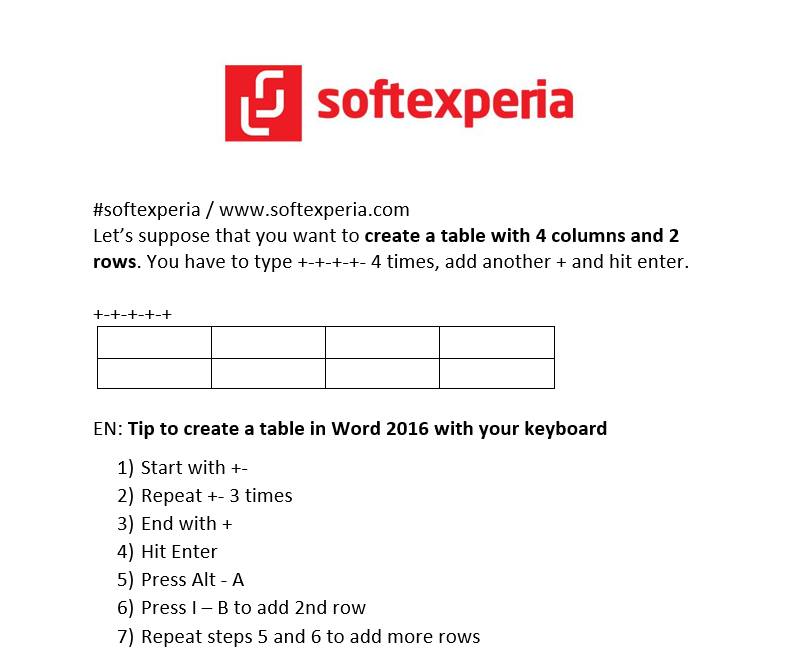
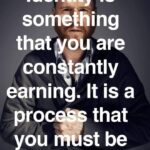

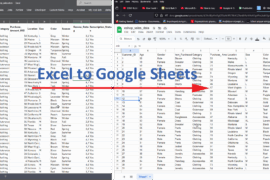
Comments are closed.