1) Creation of SKU QR Codes in Excel with a button (VBA)
2) Creation of Product URL QR Codes in Excel with a button (VBA)
3) Creation of SKU Barcodes in Excel with a button (VBA)
4) Update of ‘Product’ Column with SKU, Name, Attribute 1 value(s), Attribute 2 value(s), Type and Regular Price with a button (VBA) – two versions
5) Creation of a word file with SKU Barcode Labels based on quantity with a button (VBA) – SKU can be scanned on labels – 3 labels per row, 15 labels per page
6) Creation of a word file with SKU Barcode Labels based on quantity with a button (VBA) – SKU cannot be scanned on labels – 3 labels per row, 15 labels per page
2) Creation of Product URL QR Codes in Excel with a button (VBA)
3) Creation of SKU Barcodes in Excel with a button (VBA)
4) Update of ‘Product’ Column with SKU, Name, Attribute 1 value(s), Attribute 2 value(s), Type and Regular Price with a button (VBA) – two versions
5) Creation of a word file with SKU Barcode Labels based on quantity with a button (VBA) – SKU can be scanned on labels – 3 labels per row, 15 labels per page
6) Creation of a word file with SKU Barcode Labels based on quantity with a button (VBA) – SKU cannot be scanned on labels – 3 labels per row, 15 labels per page
Views: 41

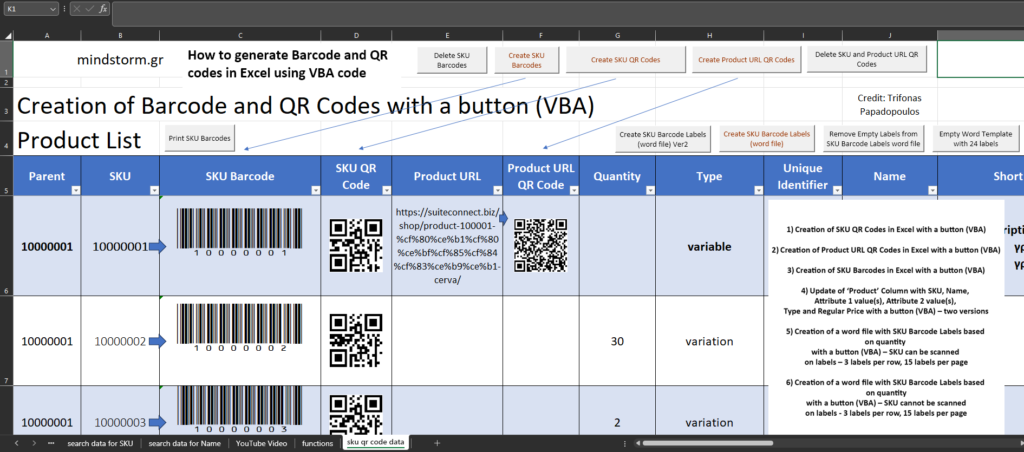

Comments are closed.