Most Excel users rely on the Paste Special dialog box for one thing: pasting values. But there are many Paste Special options that can work Excel magic if you know how to use them.
In this post, I’ll share one of my favourite shortcuts to transform messy data into clean, well-organized spreadsheets while speeding up your workflow.
EN – Increase Values with Multiplication
Another powerful use of Paste Special is to increase values by a specific percentage. For example, you can quickly create a sales forecast by increasing current sales by 7%.
Just type 1.07 in a cell, copy it,
Select the sales values, Open Paste Special (CTRL+ALT+V), choose Multiply,
Rename the column to reflect the new forecasted values.
GR – Αύξηση Τιμών με Πολλαπλασιασμό
Μια ακόμη ισχυρή χρήση του Paste Special είναι να αυξήσετε τιμές κατά ένα συγκεκριμένο ποσοστό. Για παράδειγμα, μπορείτε γρήγορα να δημιουργήσετε μια πρόβλεψη πωλήσεων αυξάνοντας τις τρέχουσες πωλήσεις κατά 7%.
Απλά πληκτρολογήστε 1.07 σε ένα κελί και κάντε copy το κελί,
Επιλέξτε τις τιμές πωλήσεων, ανοίξτε Paste Special (CTRL+ALT+V), επιλέξτε Multiply,
Μετονομάστε τη στήλη ώστε να αντικατοπτρίζει τις νέες προϋπολογισμένες τιμές.

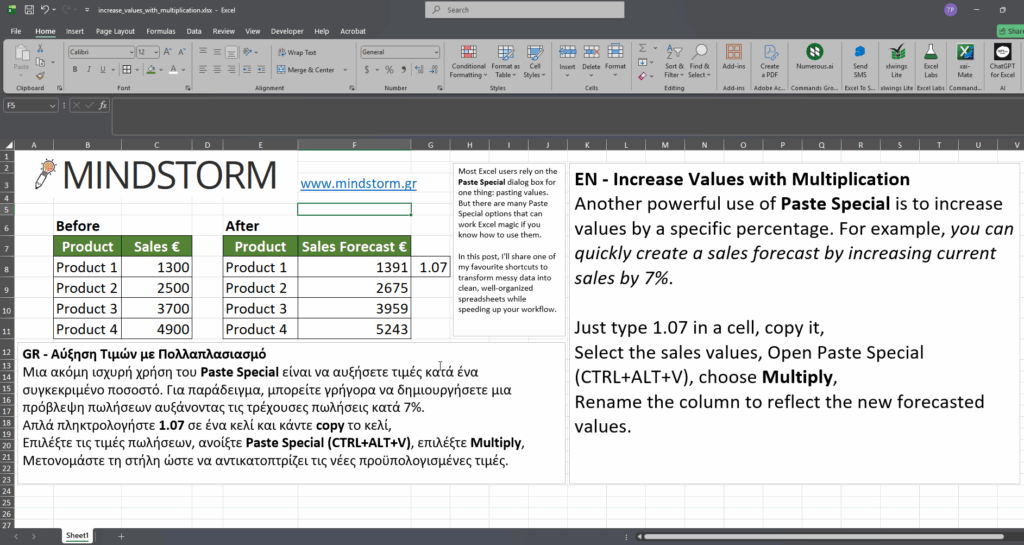

Comments are closed.